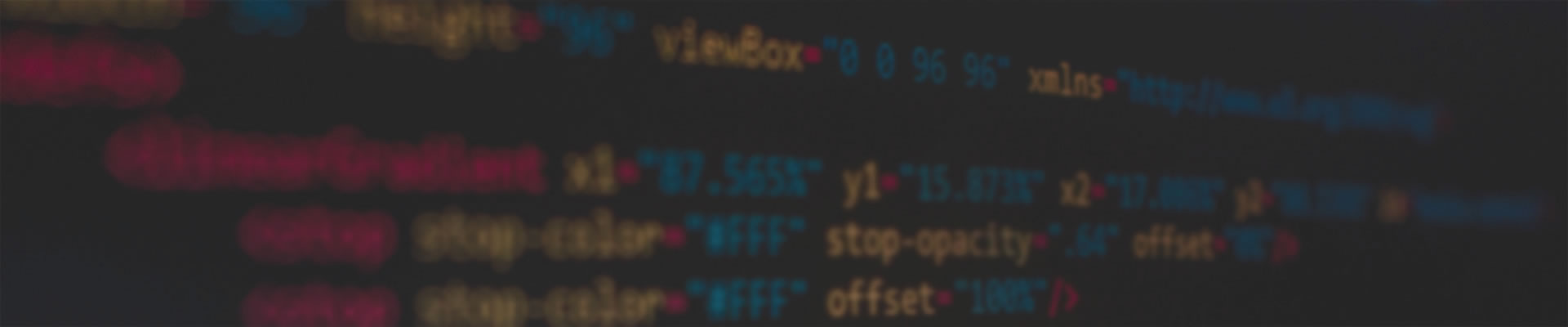XMetaL Developer
Tailor XML authoring to fit your organization.Set the stage for success for your writers! Customize XMetaL Author and XMAX to best suit the people who will use them — resulting in greater user adoption and higher productivity. XMetaL Developer provides flexibility in customization and deployment to optimize the environment to reflect the natural work style of your users.
XMetaL Developer is a tool for fast configuration of XML content authoring solutions that combines best-in-class development tools in a robust and flexible Integrated Development Environment (IDE). Based on Microsoft Visual Studio® with support for standard scripting languages, XMetaL Developer will help your programmers become immediately productive and focus efforts on creative problem solving and value-add innovation.
For detailed information on using the XMetaL Developer, please check
- XMetaL Customization Guide (pdf) or Microsoft HTML Help (chm) format
- XMetaL Programmer’s Guide (pdf) or Microsoft HTML Help (chm) format
- XMetaL Technical information
Download Trial Contact our Sales Team
Key Benefits
- Build and configure highly productive authoring interfaces
- Use common scripting languages for faster configuration
- Open architecture and standards-based approach minimizes developer learning curve
Highlights of New Features in XMetaL Developer 16.0
- Visual Studio 15.xx/16.xx support
XMetaL Developer is compatible with Visual Studio 15.xx/16.xx releases, including the free Community Edition versions. Updated XMetaL API java script intellisense support is compatible with most recent releases of Visual Studio. - XMetaL Author and XMetaL XMAX 16.0 support
XMetaL Developer is compatible with this most recent release of XMetaL products and XMetaL API. - Updated Programmer’s and Customization Guides
XMetaL Developer’s documentation is updated to reflect the latest changes in the XMetaL Author and XMetaL XMAX 16.0 software. - External events handling API
New XMetaL API allows running macros asynchronously when XMetaL entered idle state and is triggered by external events: “specific time elapsed”, specific file(s) changed or specific application terminated. XMetaL can be customized for monitoring the status of specific files in folders or running processes. Changing specific files via third party applications or terminating a process triggers running the customization macro scripts asynchronously. - The updated Java application toolkit is compatible with XMetaL 16.0
- New test container application for XMetaL XMAX.
The desktop application allows testing and debugging XMAX customizations in Visual Studio.
The desktop application supports basic file operations, resources viewing, and finding and running macros – it can be used as a standalone application for testing customizations that were built in XMetaL Developer. - Improved XMetaL CSS editor
- XMetaL Developer supports building and debugging application level XMetaL Application Customizations (XAC).
- XMetaL Developer provides support for application-level macro script debugging without using XAC.
- Updated XMetaL macro file format allows providing paths to native script files (instead of using xml CDATA sections of in macro file) in application level macros. XMetaL provides all required data to Visual Studio for direct access to source script files during debugging.
- Bug fixes and enhancements
- New APIs
Feature Highlights: Faster Author & Developer Productivity
Build Highly Productive Authoring Interfaces
- Extend XMetaL Author in the Resource Manager with integrations into external systems, such as workflow, content management, and other enterprise applications
- Style the authoring interface in XMetaL Author or XMAX with standard CSS to aid readability and navigation
- Define custom menus, toolbars, and keyboard macros for XMetaL Author or XMAX to maximize author productivity and usability
Jump-Start Development
- Use the smart configuration generator to automatically generate customization files
- Leverage sample applications and scripts as a starting point for development
Tailor the Development Platform
- Personalize the entire XMetaL Developer environment to complement unique preferences and work style
- Simplify the workspace, style sheet editor, script editors, and the entire framework, and set the script language, toolbars and interfaces with feature enabling/disabling
Faster Development Productivity
- Over 1,000 documented interfaces through COM or Java
- Common scripting languages such as Jscript, VBScript, Perl, Python
- Leverage Microsoft Visual Studio’s script and schema/DTD editing facilities, proactively validating syntax, flagging code errors to test scripts on-the-fly
- Drag-and-drop GUI creation enables faster customization
- Use wizards to guide you step-by-step through key tasks
- Code and debug on the fly
- Validate with constant checks during project creation
Leverage Enterprise Information
- Enable authors to submit complex queries (such as table joins) that import enterprise database information into their documents
- Supports structured content as CALS or HTML tables or as semantically tagged XML
Promote Standards-Based Excellence
- Choose the schema language that best meets your needs: load W3C XML Schema, XML DTDs, or SGML DTDs
- Reliably script sophisticated manipulations for your XML content with a standards-compliant Document Object Model (DOM) implementation